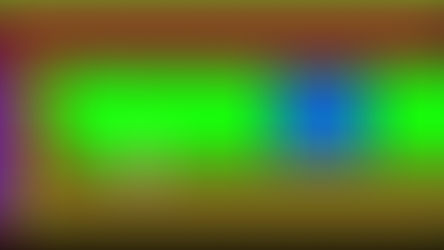- Toby the Cat

- May 10, 2024
Time: 20:21
Well back to it after a short break, coding wise made a small update to items thats drop so they have a little bounce effect. Just makes them a bit more dynamic when they pop out of items.
Also added the fragment system to the hidden walls to give them a bit more life to them when they are destroyed as well.
The original plan was to move are onto the cave systems after this, but as you may have noticed the world has had a bit of a revamp. The two houses now lead to separate rooms. The quest giver is in one and the second will be a shop shortly. I've added an extra layer that the player can now go under to give the world a bit more depth. Need to work on a few off the effects again like the waterfall which I've extended. Want some watery effects as well. Pretty happy how the houses look. At some point going to return and make a house with a roof that becomes see through when you enter as well. The bridge currently uses the same sprite as the house floor but actually suits the purpose. I might add some kind of effect so it looks like its logs tied together or change the colour of the house version. See how I feel.